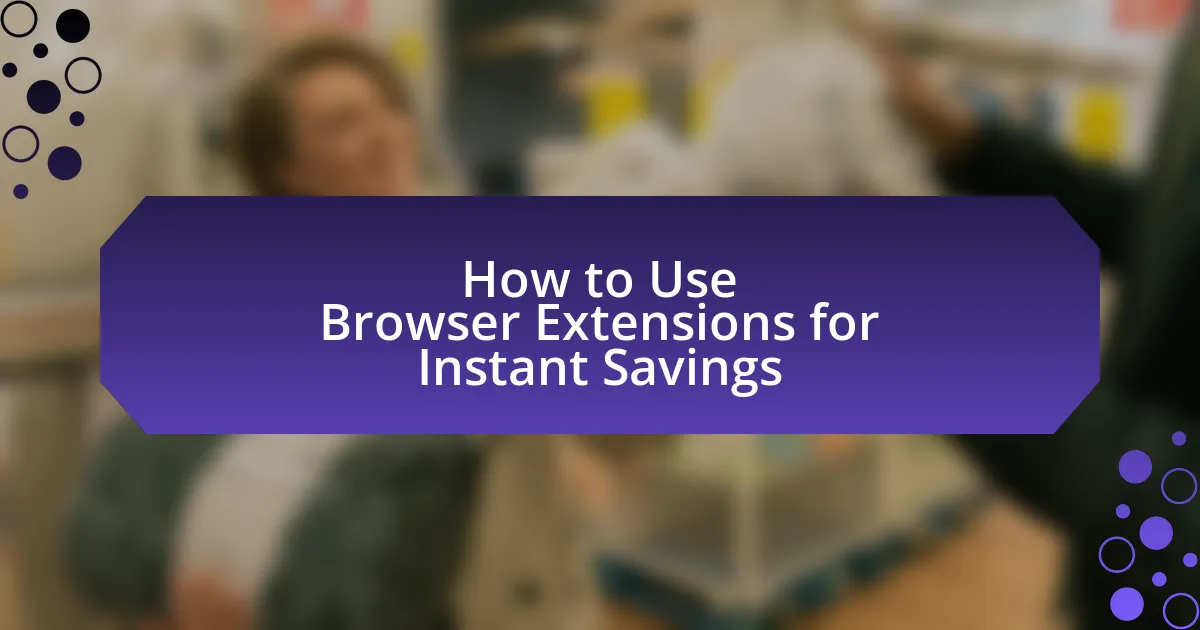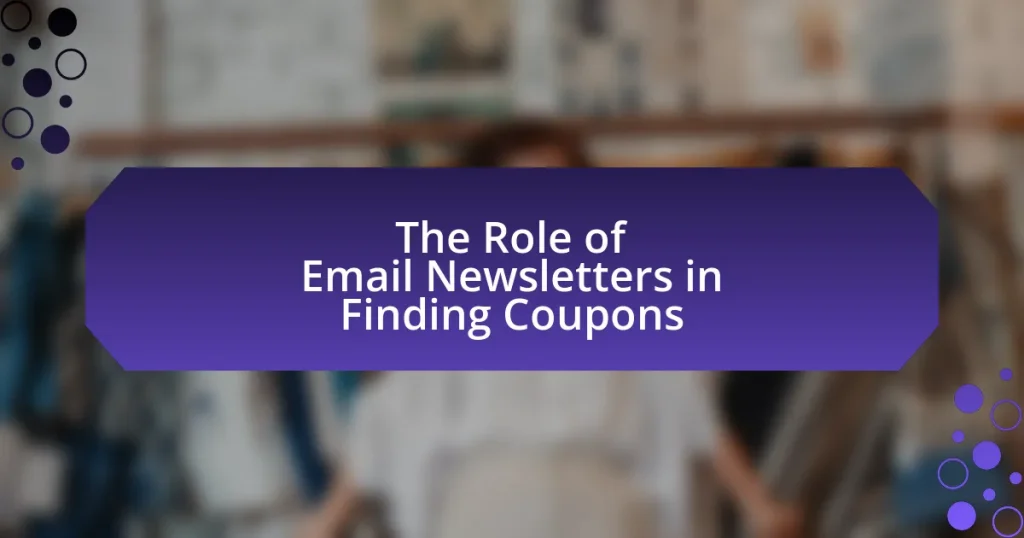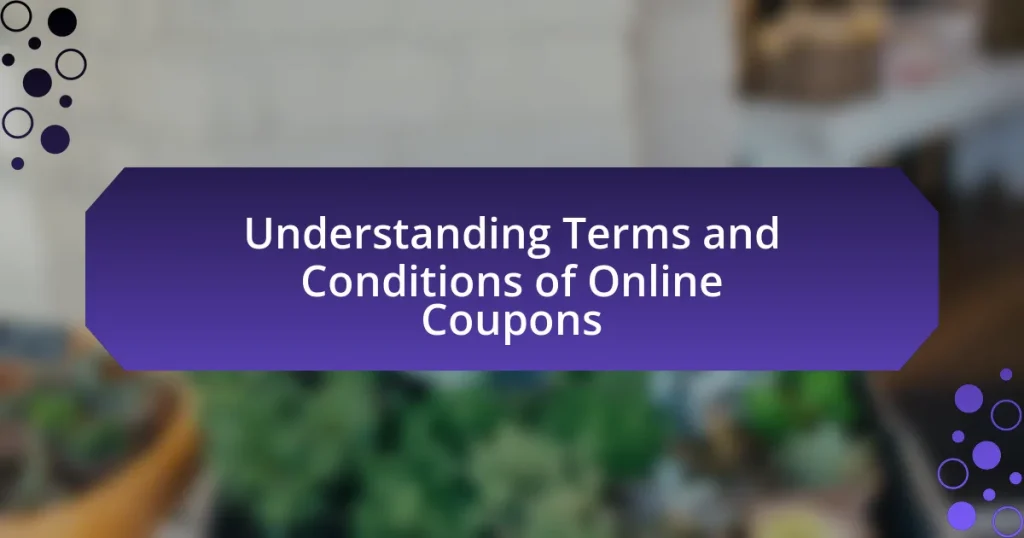Browser extensions for instant savings are tools that enhance online shopping by automatically applying discounts, coupons, and cashback offers at checkout. These extensions, such as Honey and Rakuten, help users save money by analyzing available promotions and ensuring the best prices without manual searching. The article explores various types of savings extensions, including coupon finders, price comparison tools, and cashback services, while also discussing how to effectively use these tools to maximize savings. Additionally, it highlights best practices for installation, customization, and troubleshooting to optimize the user experience and enhance financial benefits during online shopping.
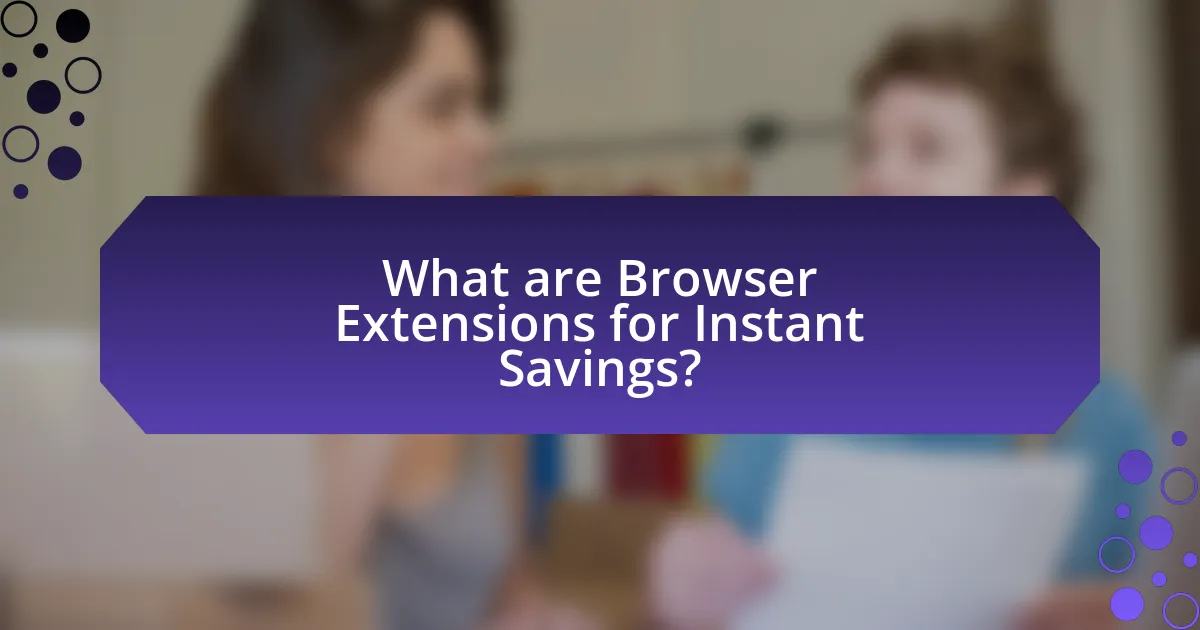
What are Browser Extensions for Instant Savings?
Browser extensions for instant savings are tools that integrate with web browsers to automatically apply discounts, coupons, or cashback offers during online shopping. These extensions analyze available promotions and apply them at checkout, ensuring users receive the best possible price without manual searching. For example, popular extensions like Honey and Rakuten have been shown to save users an average of $126 per year by finding and applying relevant discounts automatically.
How do browser extensions help users save money?
Browser extensions help users save money by automatically applying coupons and discounts during online shopping. These extensions analyze available promotions and apply the best one at checkout, ensuring users receive the lowest possible price. For example, studies have shown that users can save an average of 20% on their purchases when using coupon-finding extensions, which actively search for and apply relevant discounts in real-time. Additionally, some extensions track price history and alert users when prices drop, further enhancing savings opportunities.
What types of savings can users expect from these extensions?
Users can expect various types of savings from browser extensions, including discounts, cashback offers, and price comparisons. Discounts are often applied automatically at checkout, allowing users to save on their purchases without manual input. Cashback offers provide users with a percentage of their spending returned to them, which can accumulate over time. Price comparison features enable users to find the best deals across multiple retailers, ensuring they pay the lowest price available. These savings mechanisms are designed to enhance the online shopping experience by maximizing financial benefits for users.
How do these extensions compare to traditional savings methods?
Browser extensions for instant savings typically offer more immediate and automated savings opportunities compared to traditional savings methods. These extensions automatically apply discounts and cashback offers during online shopping, which can lead to significant savings without requiring manual effort. In contrast, traditional savings methods, such as savings accounts, often yield lower interest rates and require individuals to actively deposit money to see growth. For example, a study by the Federal Reserve indicated that the average savings account interest rate is around 0.06%, while cashback extensions can provide savings of 1% to 10% on purchases. This demonstrates that browser extensions can enhance savings efficiency and effectiveness compared to conventional methods.
Why should users consider using browser extensions for savings?
Users should consider using browser extensions for savings because they can automatically apply coupons and find the best deals while shopping online. These extensions streamline the purchasing process by eliminating the need for manual coupon searching, which can save users significant time and money. For instance, a study by RetailMeNot found that users can save an average of $20 per order when using coupon extensions. Additionally, browser extensions often provide price comparison tools, ensuring users get the lowest prices available.
What advantages do browser extensions offer over other savings tools?
Browser extensions offer several advantages over other savings tools, primarily through their seamless integration with online shopping experiences. These extensions automatically apply discounts, track price changes, and provide cash-back offers without requiring users to navigate away from their shopping sites. For instance, a study by the National Retail Federation found that consumers using browser extensions saved an average of 20% on their purchases compared to those using traditional coupon methods. Additionally, browser extensions often provide real-time notifications about deals and price drops, enhancing user convenience and maximizing savings opportunities.
How do user experiences with browser extensions influence their effectiveness?
User experiences with browser extensions significantly influence their effectiveness by determining user engagement and satisfaction. Positive experiences, such as ease of use and seamless integration into browsing habits, lead to higher adoption rates and consistent usage, which enhances the extension’s functionality and overall impact. Conversely, negative experiences, including poor performance or complicated interfaces, can result in uninstallation and reduced effectiveness. Research indicates that user feedback directly correlates with extension updates and improvements, as developers often prioritize user suggestions to enhance usability, thereby increasing the extension’s effectiveness in delivering savings.
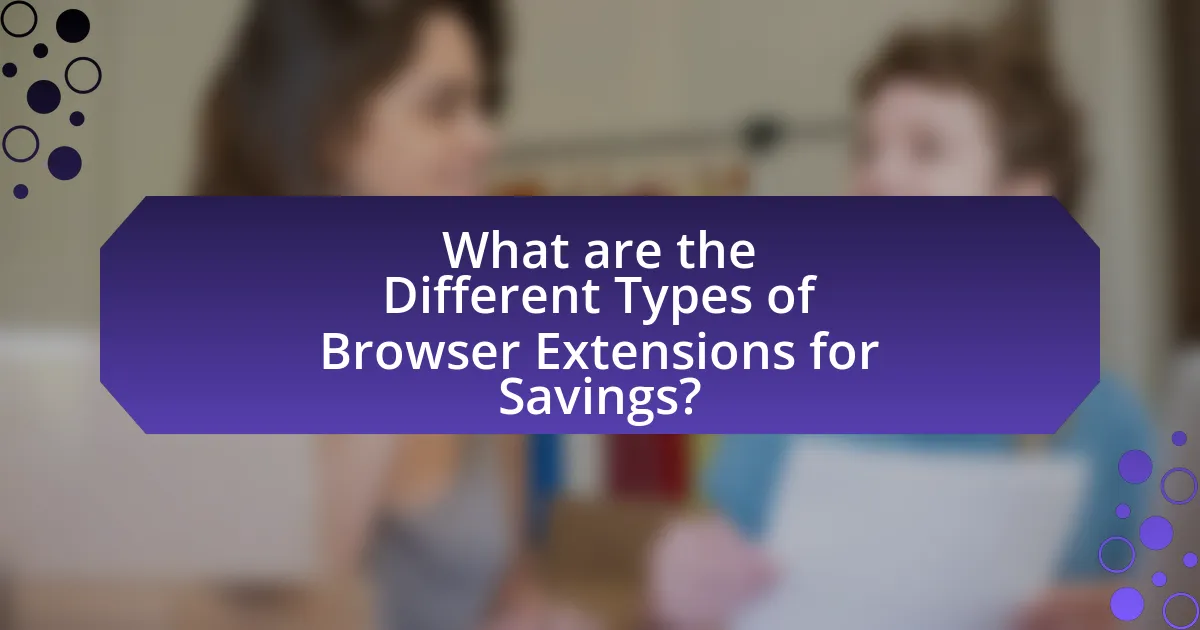
What are the Different Types of Browser Extensions for Savings?
Different types of browser extensions for savings include coupon finders, price comparison tools, cashback extensions, and deal aggregators. Coupon finders automatically apply available discount codes at checkout, while price comparison tools help users find the best prices across various retailers. Cashback extensions offer users a percentage of their purchase back when shopping at partnered stores, and deal aggregators compile various discounts and promotions from multiple sources. These extensions enhance online shopping by maximizing savings opportunities.
What categories of savings extensions are available?
Categories of savings extensions available include coupon finders, price comparison tools, cashback services, and loyalty program managers. Coupon finders automatically apply discount codes at checkout, while price comparison tools help users find the best prices across different retailers. Cashback services offer a percentage of the purchase back to the user, and loyalty program managers track and apply rewards from various loyalty programs. These categories enhance online shopping by maximizing savings opportunities.
How do coupon and cashback extensions work?
Coupon and cashback extensions work by automatically applying discounts or tracking purchases to provide cash back when users shop online. These browser extensions scan the web for available coupon codes during the checkout process and apply the best one to the user’s cart, ensuring maximum savings. For cashback, the extensions track purchases made through affiliated retailers and credit a percentage of the purchase amount back to the user’s account, typically after a specified period. According to a study by the National Retail Federation, 80% of consumers use coupons or discounts when shopping online, highlighting the effectiveness of these tools in enhancing savings.
What role do price comparison extensions play in savings?
Price comparison extensions significantly enhance savings by allowing consumers to quickly compare prices across multiple retailers. These tools aggregate pricing information, enabling users to identify the lowest price for a desired product in real-time. For instance, a study by the National Bureau of Economic Research found that consumers using price comparison tools saved an average of 20% on their purchases compared to those who did not use such tools. This demonstrates that price comparison extensions not only facilitate informed purchasing decisions but also lead to substantial financial savings.
How can users choose the right browser extension for their needs?
Users can choose the right browser extension for their needs by assessing their specific requirements and evaluating the features of available extensions. First, users should identify the primary purpose they want the extension to serve, such as saving money, enhancing productivity, or improving security. Next, they should research and compare extensions based on user reviews, ratings, and the number of downloads, as these metrics often indicate reliability and effectiveness. Additionally, users should consider compatibility with their browser and check for regular updates, which can enhance security and functionality. For instance, a study by the Pew Research Center found that 70% of users prefer extensions that are highly rated and frequently updated, indicating that these factors significantly influence user choice.
What factors should users consider when selecting an extension?
Users should consider compatibility, security, user reviews, and functionality when selecting a browser extension. Compatibility ensures the extension works with the user’s browser and operating system, which is crucial for seamless integration. Security is vital; users should check for permissions requested by the extension and ensure it comes from a reputable source to avoid malware. User reviews provide insights into the extension’s performance and reliability, helping users gauge its effectiveness. Lastly, functionality should align with the user’s specific needs, such as offering instant savings features, to ensure it delivers the desired benefits.
How can user reviews and ratings guide the selection process?
User reviews and ratings significantly influence the selection process by providing real-world insights into product performance and user satisfaction. These evaluations help potential buyers assess the quality and reliability of browser extensions designed for instant savings, as they reflect the experiences of previous users. For instance, a study by BrightLocal in 2020 found that 79% of consumers trust online reviews as much as personal recommendations, indicating that positive feedback can enhance trust in a product. Conversely, negative reviews can deter users from selecting a particular extension, guiding them towards more reputable options. Thus, user reviews and ratings serve as a critical tool in making informed decisions during the selection process.
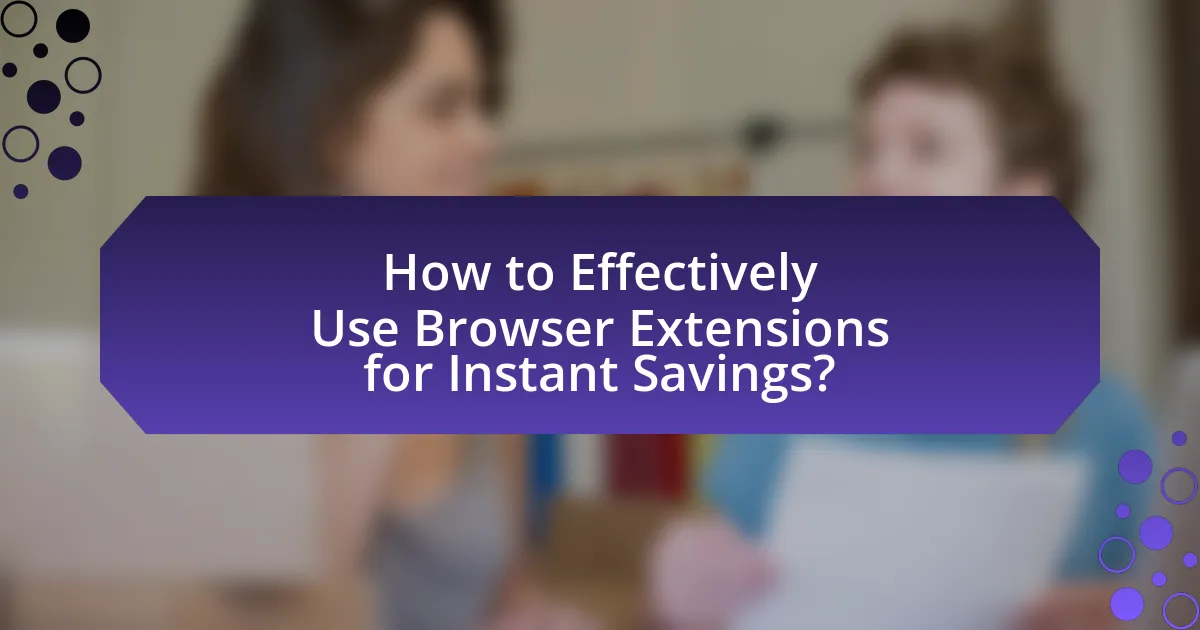
How to Effectively Use Browser Extensions for Instant Savings?
To effectively use browser extensions for instant savings, install reputable extensions that automatically apply coupon codes and track price history. These extensions, such as Honey and Rakuten, can save users an average of $126 per year by finding the best deals and cashback offers during online shopping. By enabling notifications for price drops and utilizing features that compare prices across different retailers, users can maximize their savings potential.
What steps should users follow to install and set up these extensions?
To install and set up browser extensions for instant savings, users should first open their preferred web browser and navigate to the browser’s extension store, such as the Chrome Web Store for Google Chrome or the Firefox Add-ons site for Mozilla Firefox. Next, users should search for the specific extension they wish to install, such as a coupon or cashback extension. After locating the desired extension, users must click the “Add to Browser” or “Install” button, followed by confirming any prompts that appear to complete the installation process. Once installed, users can typically find the extension icon in the browser’s toolbar, where they can click it to access settings or sign up for an account if required. This process is validated by the standard procedures outlined in the documentation of major browsers, which detail how to add and manage extensions effectively.
How can users customize their extensions for optimal savings?
Users can customize their extensions for optimal savings by adjusting settings to match their shopping preferences and utilizing available features effectively. For instance, users can set specific alerts for price drops or coupon availability on their favorite products, ensuring they receive notifications when savings opportunities arise. Additionally, many extensions allow users to select preferred retailers or categories, which helps tailor the savings experience to individual shopping habits. Research indicates that personalized settings can lead to an increase in savings by up to 30%, as users are more likely to act on relevant deals.
What common mistakes should users avoid when using these extensions?
Users should avoid ignoring the permissions requested by browser extensions, as this can lead to security vulnerabilities. Many extensions require access to sensitive data, and failing to review these permissions can result in unauthorized data access or misuse. Additionally, users should not install multiple extensions that serve the same purpose, as this can cause conflicts and reduce overall effectiveness. Lastly, neglecting to keep extensions updated can expose users to bugs and security risks, as updates often include important patches and improvements.
What are some best practices for maximizing savings with browser extensions?
To maximize savings with browser extensions, users should install reputable extensions that automatically apply coupon codes at checkout. These extensions, such as Honey or Rakuten, can save users an average of 10-20% on purchases by finding and applying the best available discounts. Additionally, users should regularly check for updates to ensure they have the latest features and deals, as many extensions continuously improve their algorithms to find better savings. Engaging with the extension’s notifications can also lead to exclusive offers and cashback opportunities, further enhancing savings potential.
How can users stay updated on new deals and offers through extensions?
Users can stay updated on new deals and offers through extensions by enabling notifications and regularly checking the extension’s dashboard. Many browser extensions, such as Honey or Rakuten, provide real-time alerts for discounts and promotions tailored to users’ shopping preferences. These extensions often aggregate deals from various retailers, ensuring users receive timely updates on the latest offers. For instance, Honey claims to save users an average of $126 per year by automatically applying coupon codes and notifying them of price drops.
What strategies can enhance the effectiveness of savings extensions?
To enhance the effectiveness of savings extensions, users should regularly update their browser extensions and actively engage with the features offered. Regular updates ensure that users benefit from the latest savings algorithms and promotional partnerships, which can lead to better deals. Engaging with features such as price alerts and cashback options allows users to maximize their savings potential. For instance, a study by the National Bureau of Economic Research found that users who actively utilized cashback features saved an average of 15% more than those who did not.
What troubleshooting tips can help users resolve issues with browser extensions?
To resolve issues with browser extensions, users should first disable and then re-enable the extension, as this can often reset any temporary glitches. Additionally, users should check for updates to both the browser and the extension, since outdated software can lead to compatibility problems. Clearing the browser cache and cookies can also help, as accumulated data may interfere with extension functionality. If issues persist, users should consider removing and reinstalling the extension, which can resolve deeper conflicts. Finally, reviewing the extension’s permissions and settings ensures that it has the necessary access to function correctly. These steps are effective because they address common sources of extension-related problems, such as conflicts, outdated software, and incorrect settings.